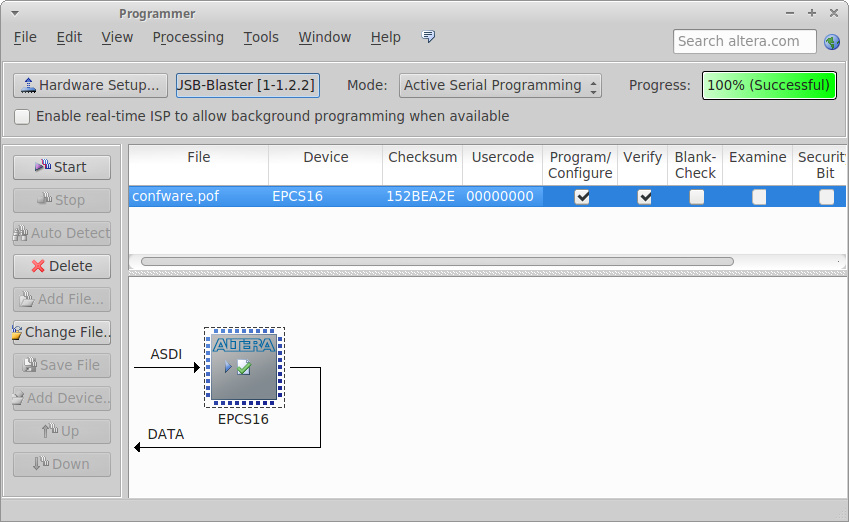Building and flashing the FPGA bitstream
Advanced users may want to modify the architecture of the FPGA of Scaffold to support more peripherals, implement new features or even fix bugs. This section briefly describe how to build the FPGA bitstream with Intel (Altera) tools, and flash the board.
Prerequisites
Quartus II software from Intel (Altera) must be used to build the FPGA bitstream. The version of Quartus must have support for Cyclone IV devices; version 14.1 can be used. Although Quartus is a proprietary tool, the free Quartus Web Edition can be used and shall not require any license. Quartus can run on linux and Windows (but we did not give a try on Windows).
For flashing the FPGA, a programmer supporting Active Serial mode must be used. Altera USB Blaster is a good one.
Building the bitstream
Under Quartus software, load the fpga-arch/scaffold.qpf project file with
the File > Open Project menu. Build the design with Start context-menu of
Compile Design task as highlighted below.
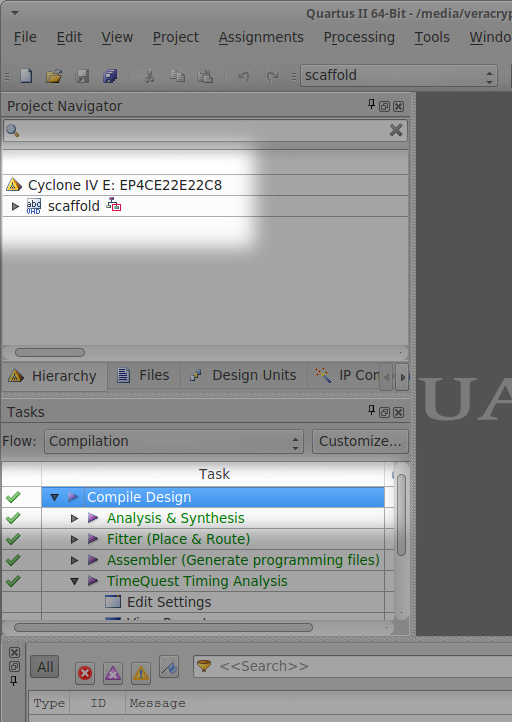
Hopefully the compilation should succeed. If you modified the original design, we recommand you to check in the compilation report that the max frequency of the system clock of the compiled design is at least 110 MHz (100 MHz plus some security margin). If this constraint is not respected, then your design may not work properly and need to be optimized.
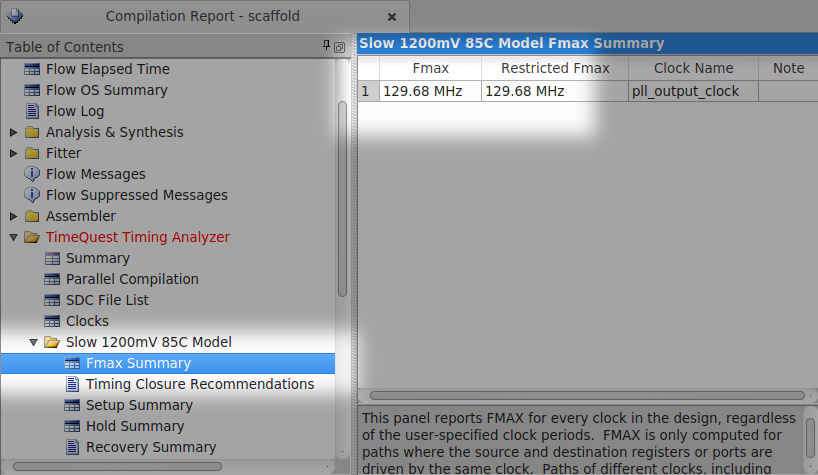
Flashing the FPGA
Power-on the board and connect the programmer as shown below:
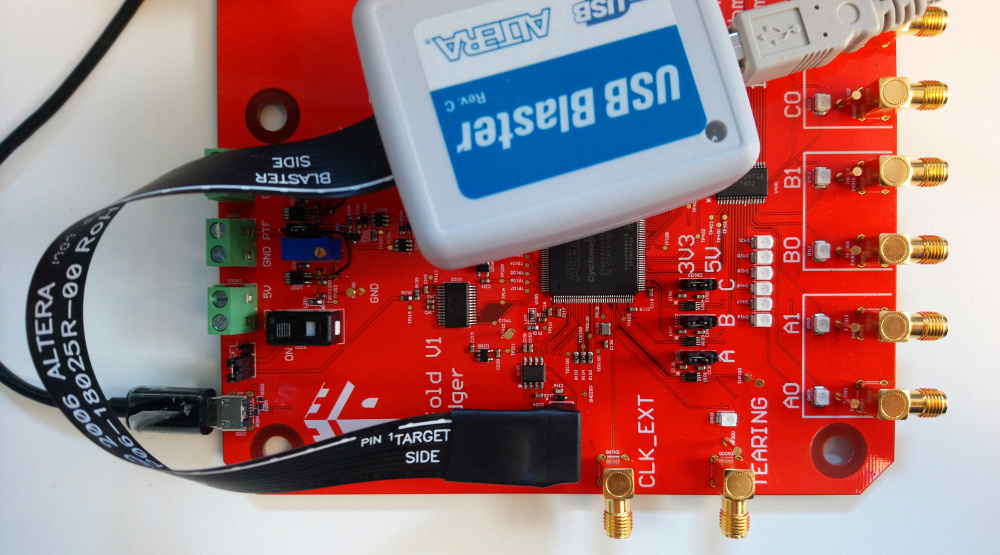
In Quartus, open the programmer window with the Tools > Programmer menu.
Setup your programmer with the Hardware Setup button.
Switch to Active Serial Programming mode.
Click on Add File… and select the file
confware.pof. The setup shall represent an EPCS16 device, which is the on-board Flash memory storing the bitstream and read by the FPGA when powering-up Scaffold.Check the Program/Configure and Verify boxes.
Click on the Start button.
Remove the programmer cable to test your new design!